9 Common Google Adwords Mistakes
We love Google Adwords. It’s quick, responsive, and there’s never been as many detailed metrics to monitor, track, and help you tweak your PPC campaigns to get the best performance out of them.
Whether you’ve an open budget and want clicks galore, or the purse strings are tight and every penny needs to work as hard as possible, we enjoy getting campaigns to a point where they drive ROI and fulfil our dentists goals.
Recently, we’ve taken over a few existing campaigns, which brings along other challenges separate from setting the campaign up and the usual monitoring over -time. Taking over an existing campaign requires a lot more in depth assessment. There’s a balance to work out between correctly assessing what is working and what might not be working, where improvements can be made, and knowing when to make small incremental changes as opposed to a sweeping change, or even starting over again.
A few of these new PPC accounts have displayed a common theme of mistakes. Here’s a run down of what we typically see. Is your PPC campaign falling foul too?
Mistake #1: Not Grouping Keywords Correctly
AdWords is set up so you can create campaign ad groups to manage different types of campaigns. (If you have a product campaign and a content campaign, each of them can be managed separately.) Within each campaign, you can break down your ads and keywords into ad groups.
Not using ad groups is one of the biggest mistakes people make. Instead of segmenting their ads into groups based around similar types of keywords, they lump all of their keywords into one ad group and show everyone the same ad.
The problem with this approach is that PPC Management 101 tells us that the ad being shown should match the keyword being searched. The closer the ad copy matches the keyword, the more likely people are to click on the ad (and eventually order). Let’s look at an example.
Apple sells several different products. They sell laptops, desktops, tablets, and mp3 players. If they didn’t break up their products into different groups, then they wouldn’t be able to show specific ads based on what people are searching for. They would have to resort to an ad with a headline such as “Buy Apple Products” instead of an ad that matches what people are searching for.
Instead, Apple uses ad groups for each of their products so they can use headlines like “MacBook Pro” or “iPad Mini” when people search for those respective products.
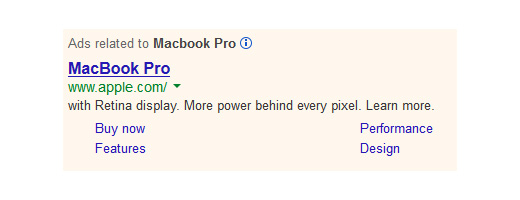
This is an example of an Apple ad from an ad group configured to show a MacBook Pro ad when people search for “macbook pro retina.”
If you don’t break up your keywords into different ad groups, then you’ll lump everything together underneath one ad copy. This doesn’t allow you to customise the ad to be a good fit for the term being searched for. The more you break up your ads and keywords into themes, the easier your campaigns will be to monitor and optimise.
Recommendation: The best rule of thumb is to use no more than 20 keywords per ad group. Sometimes you can get away with using a few more, but exceeding a 20 keyword limit is a sign that your ad copy isn’t matching the keyword being searched as closely as it could.
Mistake #2: Not Using the Right Keyword Matches
The next biggest mistake people make is not using the right broad match, phrase match, or exact match keywords.
Here’s how this works: AdWords allows you to add keywords to a campaign in one of the three ways mentioned above. You can add them as a broad match, phrase match, or exact match.
A broad match keyword means that your ads will show if the keywords are used in the search, regardless of the order. If you add “Nike running shoes,” for example, your ad will show up for people who type “Nike running shoes,” “Nike free running shoes,” and “where can I buy Nike shoes for running.”
A broad match means that your ad will show in a search so long as the keywords you entered show up in the search in one form or another. To enter a broad match term into AdWords, simply enter the term without any kind of punctuation before or after the term. In this example, you would simply type nike running shoes to add it as a broad match keyword.
A phrase match keyword means the keyword phrase needs to show up in the search as a complete phrase in the order you enter it. Using the same example as above, when you enter “Nike running shoes” as a phrase match keyword, then your ad will show up for terms like “Nike running shoes” and “where can I buy Nike running shoes.”
It will not show up for searches like “nike free running shoes” and “where can I buy Nike shoes for running” since the phrase doesn’t show up intact in those searches. In order to enter a keyword as a phrase match in AdWords, you enter it with quotation marks around the term when you add it as a keyword. Thus, with this example, you would type “nike running shoes” to add it as a phrase match keyword.
An exact match keyword works just like it sounds. The term being searched needs to exactly match the keyword that you entered in AdWords. Thus, if you have “Nike running shoes” as an exact match, it will show up only when someone searches for “Nike running shoes” and won’t show up even if someone searches for “Nike running shoes for sale.”
This may seem too narrow, but as you can imagine, it also makes your keywords and ads more precise. To add an exact match keyword in AdWords, you enter it with brackets around it like this: [nike running shoes].
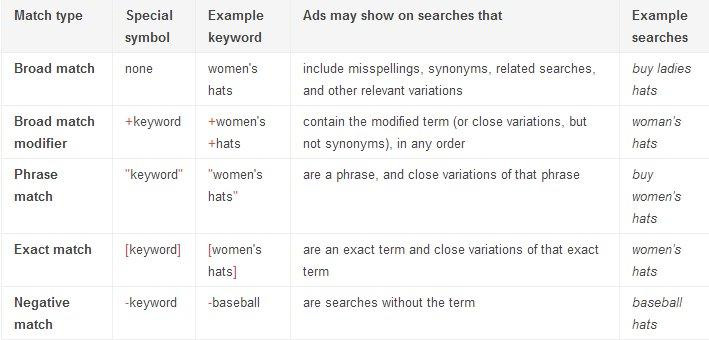
This match type chart is provided by Google at support.google.com. It shows broad, phrase, and exact matches as well as broad modifier and negative matches (which we’ll talk about more below).
So why does all of this matter? It matters because the type of match you use will have a big impact on your ads. A broad match will deliver more impressions, but it will be more imprecise since it will show up for terms that aren’t a tight fit for your products or the ad.
On the flip side, phrase and exact matches often provide a higher conversion rate, but they can deliver significantly fewer impressions, which means you may not reach as many people as you need to reach.
In some niches, the number of people looking for what you’re selling is low, so if you limit too much with exact matches, then you’re not going to get very much traffic. On the other hand, if you have too many broad match terms, then you may not get a high enough ROI on your ad campaign. The best scenario is to tweak your matches to find what works best for your business.
Recommendation: A good approach is to start with exact matches and then expand to phrase and broad as needed. If you aren’t getting enough impressions and conversions with exact matches, then you can add the terms as a phrase match and eventually as a broad match. On the flip side, if you aren’t getting good results with a broad match, you can scale back to use only exact and/or phrase matches.
Mistake #3: Not Using Negative Keywords
Another mistake people make is not using negative keywords. AdWords allows you to use negative keywords as a way to exclude keywords that are not a good match for your product.
For example, if you own an e-retail store that sells designer women’s shoes but not athletic shoes, then you won’t want your ads to show up on searches for “women’s running shoes” but do want them to show up on searches for “women’s shoes.” Thus, you can add “running” as a negative keyword, and your ads won’t be shown for any searches that include the word “running.”
Another, dental specific example – is for you dental implant advert, ensuring you include the negative keyword ‘breast’ to avoid any confusion.

Negative keywords are added by clicking “Negative keywords” underneath the list of keywords for your campaign or ad group.
Negative keywords can be added at both the campaign and the ad group level. Thus, if a word should be excluded from only one particular ad group, then you can exclude it at the group level, but if you want it excluded from the entire campaign, then you can do that as well.
Recommendation: In order to find words that should be excluded, you need to dig into Google Analytics since it has more detailed information than AdWords about specific keyword searches. Within Analytics, click on “Acquisition,” then “AdWords,” and then “Matched Search Queries.”
Next, click on “Query Match Type” and then either “broad match” or “phrase match” to view the exact keyword phrases people are searching for and which ones aren’t converting well. Once you find phrases that aren’t converting, take a look to see if a negative keyword can be added to eliminate that keyword from your campaign without excluding terms that are performing well.
Mistake #4: Not Trusting Numbers More than Your Creativity
Falling in love with your ad copy can be a problem. You may write some copy and think, “I love this ad!” That’s fine, unless the numbers tell you otherwise.
You should always be testing your copy. You can try two different headline variations, the same headlines but different body copy, or the same copy but a different call to action. Testing different variations will help you to know what works best. Sometimes mentioning a benefit will increase click-throughs and/or conversions. Other times, a different headline will improve your results. You’ll never know until you test.
And once you do start testing, don’t fall in love with any version of your copy. Once you have between 20 to 40 clicks, choose the one that’s getting the best results, which means the highest click-through rate, the highest conversion rate, or the lowest cost per acquisition (CPA), depending on what makes the most sense for your business. Don’t make the mistake of loving your clever copy more than the results you’re getting.
Recommendation: It’s recommended to always be testing. Once you have a winner for one test, turn off the loser, and change the ad copy again. Always try to beat the winner until you’re happy with the results. You may be surprised that this kind of testing can eventually lead to doubling your conversion rates and halving your cost per acquisition.
Mistake #5: Not Knowing the Lifetime Value (LTV) of patients
Have you ever calculated the LTV for your dental patients? If not, there’s no way to know how much you can spend on AdWords per acquisition.
Let’s say your LTV for one patient is £10 (clearly it isn’t!). This means that you’ll earn £10 on average over the lifetime of doing business with your customers. If you’re paying £6 per acquisition, then you’re ok, because you’re making more per customer than you’re spending. But if your LTV is £4 and you’re spending £6 per acquisition, eventually you’ll go out of business.
The majority of dental practices don’t know their LTV; which is understandable, as it is tricky to work out. However for an estimate for a new patient, we can confidently say there is the initial new patient fee, then any follow up appointments, hygiene appointments, any cosmetic work they have done, any family members they bring and then how long they will stay at the practice! Over a lifetime, that one patient you might have spent £10 on getting to the website was worth it!
Work out on average how long your patients stay as patients, and you can work out the LTV more accurately.
Recommendation: If you don’t know how to calculate your business’s LTV, then start with the How to Calculate Lifetime Value infographic from Kissmetrics. Calculate the LTV for your business, and then manage your campaigns accordingly.
Mistake #6: Not Testing the Optimal Ad Position
If your goal is to improve branding, then it’s a good idea to be in one of the top two ad positions, but if your goal is to get the best results, sometimes it’s better to be in position 3-5.
Can this really be true? Can it be possible that it’s better to be in a lower position than first or second? The answer is yes, and it’s because people tend to be click happy with the top two positions. They may click whether they’re seriously interested or not. But if your ad is in position 3-5 (or possibly lower), then it’s not the first thing people see.
Without testing, there’s no way to know which ad position is the best for your business. Sometimes being in one of the top two positions works great, but other times, positions 3-4 provide a better return.
Recommendation: Test to find the optimal position by raising or lowering your bid on cost per click. Lower it and then see what happens. If Google suggests a £1 to £3 bid, start with £1 to see what the results are. If they’re good enough, you may not need to pay more per click.
Mistake #7: Not Knowing Who You’re Competing Against
Another mistake is not knowing which ads your competitors are using. You need to know who you’re competing against, what keywords they’re using, and what their landing pages look like.
Specifically, you want to put yourself in your customers’ shoes and see which ad you’re most likely to click on. Then, once you do click (although it’s recommended to find ways to do it without actually clicking on your competitors’ ads and making them pay for it), pay attention to their landing pages, and compare theirs with yours.
Which one is the most appealing? Which one would you rather go to if you were the customer? Take some notes and figure out what you can improve on your landing pages. Do you need a better design, a cleaner look and feel, security factors, testimonials, social proof, authority, or something else? Create a checklist based on the things you find.
Recommendation: First, scan your competitors’ ad copy to see what you can learn and apply. Then, scan their landing pages to see how you can improve your pages. Once that’s done, test new ad copy based on what you’ve learned, and then create new landing pages and test them against your old ones. Keep testing until you improve your conversion rates.
Mistake #8: Expecting Too Much from AdWords
Have you ever considered whether you expect too much from AdWords?
A lot of people have a really small budget and expect to launch the next big business with that tiny budget. They want to get in front of a large audience but have only $100 to $200 to spend per month. That’s not going to get you very far.
If your budget is too small, you won’t have enough to test your ads until they start performing well. Rarely does anyone nail a campaign right off the bat. It takes time to run and optimise your campaign to improve your return.
A small budget also means you’re going to burn through your campaign and will have to wait until more money is available. That gets frustrating. You’ll feel like, “This doesn’t work for me. I’m going to try something else.”
Recommendation: Start with a large enough budget that allows you to drive a significant amount of traffic and gives you time to tweak and optimise your campaigns. Make sure you also stick with the campaigns long enough to give them time to gain traction and to give yourself time to figure out how AdWords works and how you can get the highest return.
Mistake #9: (Specifically for E-commerce Businesses), Not Directing Visitors to the Appropriate Product or Category Page
Possibly, the biggest mistake of all that people make with AdWords is not directing customers to an appropriate product or category page. Instead, they direct everyone to their homepage.
Even if you have a pretty homepage, you don’t want to take people there directly, especially on e-commerce sites where you have category and product pages. It’s better to take people to a landing page or a product or category page where people will see a direct match to the ad they clicked.

It’s much better to direct people who search for “prom dress” to the prom dress page on DavidsBridal.com than it is to direct them to the homepage.
Recommendation: Make sure the page people land on matches the ad copy they clicked. For example, if your a dental practice, create ad groups based around themes like “dental hygiene appointment” and “cosmetic dental treatments” Then take people to landing pages for each of these items instead of to your home page where they’ll have to click around to find the products they were interested in.
Conclusions
Following the recommendations to avoid these top 9 mistakes people make with Google AdWords will help you optimise your campaigns and avoid the common pitfalls most people get stuck in with AdWords.
Contact Dental Design on 01202 677277 to discuss you PPC campaign.
More posts from our team







